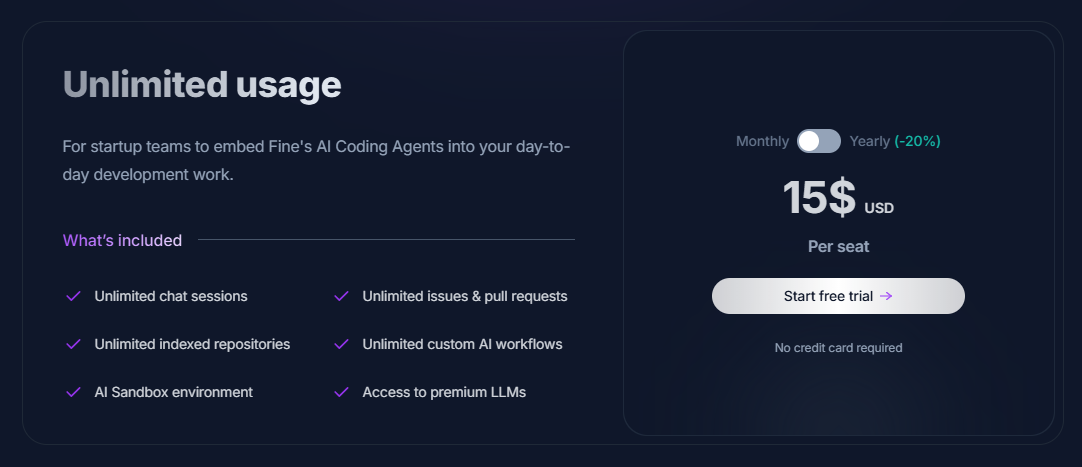Windsurf vs Cursor: A Detailed Comparison and Why Startups Are Choosing Fine
AI coding tools have redefined software development, but choosing the right one can be challenging. Windsurf, developed by Codeium, and Cursor, a fork of VS Code, are two of the most popular AI-powered tools. However, while both bring value to developers, they come with certain limitations. In this blog, we will compare Windsurf and Cursor, exploring their capabilities, ease of use, and pricing. Alongside, we introduce Fine, a modern alternative that redefines how developers build software by providing a powerful, flexible, and context-aware experience—all outside the IDE.
Table of Contents
- Introduction
- What Is Windsurf?
- What Is Cursor?
- Context Awareness: Windsurf vs Cursor
- Ease of Use
- Capabilities Comparison
- Pricing Comparison
- Why Developers Move from Cursor to Windsurf
- Why Startups Prefer Fine Over Windsurf and Cursor
- Conclusion: Windsurf vs Cursor vs Fine
What Is Windsurf?
Windsurf, created by Codeium, is an AI-first agentic IDE designed to improve developer productivity by blending AI copilots and autonomous agents. It introduces features such as Flows, which allow real-time collaboration between humans and AI, Cascade, which supports multi-file and multi-edit workflows with advanced contextual awareness, and Supercomplete, which predicts developer intent to make smart code edits. Windsurf also integrates repository-wide context awareness, providing precise and transparent suggestions. Its goal is to keep developers in a flow state by streamlining coding tasks and reducing interruptions, making it a powerful tool for teams seeking deeper AI integration.
What Is Cursor?
Cursor takes a different approach by building on the familiarity of VS Code. As a fork of VS Code, it retains all the extensions, themes, and settings that developers already use while adding advanced AI-powered capabilities. Cursor enhances coding with tools like Cursor Tab and CMD-K, which integrate AI-driven suggestions and completions directly into the editor. It also supports premium models such as GPT-4o and Claude 3.5 for more robust coding assistance. Cursor is particularly appealing to developers who want AI-powered workflows without abandoning their trusted VS Code environment.
Context Awareness: Windsurf vs Cursor
Context awareness is a crucial feature for AI coding tools, as it determines how effectively the tool understands and interacts with the codebase.
Windsurf offers advanced context awareness through features like Cascade and Flows. It can analyze open-file and repo-wide contexts, providing developers with relevant suggestions while maintaining transparency about which parts of the codebase it references. This deep level of understanding allows for smarter edits and debugging across complex projects.
Cursor, on the other hand, relies primarily on local file and open-tab contexts. While it can offer powerful completions within a narrow scope, its ability to understand broader repository-wide context is limited compared to Windsurf.
Fine takes context awareness to the next level by analyzing the entire codebase without any restrictions, using a GitHub integration. It seamlessly integrates project history, past changes, and developer intent to to match your coding style and create / edit files in the correct place in your codebase. Fine also goes beyond your repositories and takes context from Linear issues, Slack threads and Sentry issues to help you solve issues.
With Fine, you can give a task based on a repository, or easily tag relevant files and folders using @. Specifying the specific files, folders and components helps improve the AI’s accuracy and makes the code more usable. Learn more about context in Fine.

Ease of Use
When it comes to usability, Windsurf and Cursor take different paths, though both started out as VS Code forks. Windsurf offers a more unique, AI-first environment. However, this means developers must adapt to a new interface and workflows, which can introduce friction for those accustomed to traditional editors.
Cursor, retained the look and feel of VS Code more closely, provides a familiar experience for existing users. Developers can continue using their extensions, themes, and settings while benefiting from Cursor’s AI tools. However, Cursor’s dependency on VS Code limits its flexibility and innovation.
Both Windsurf and Cursor allow developers to migrate their VS Code settings and Windsurf allows you to migrate from Cursor easily.
Fine reimagines the developer experience by eliminating the constraints of traditional IDEs altogether. As a browser-based platform, Fine requires zero onboarding friction or complex setups. It offers powerful tools like AI Sandboxing, which allow developers to build, test, and preview code seamlessly, creating a modern, flexible environment that supports the way developers actually work.
The result is that Fine doesn’t force you to switch IDE. When you’re deep diving into intense code writing, stick with whichever IDE you like! VS Code, Jetbrains, or even Windsurf and Cursor. But when you’re ready to delegate tasks to AI; when you want to get things done on the go, from your mobile; or when you’re working inside other platforms such as GitHub, Linear and Slack - Fine is the answer for your AI needs.
Capabilities Comparison
Windsurf and Cursor each bring unique capabilities to AI-assisted development, but Fine sets a new standard by combining the best features without limitations.
Windsurf provides advanced AI tools like Flows, Cascade, and Supercomplete, enabling deep contextual understanding and smarter multi-edit workflows.
Cursor focuses on providing AI-driven code completions and suggestions within a familiar VS Code environment, integrating premium models like GPT-4o and Claude for robust capabilities. Solo devs building prototypes love Cursor!
Fine takes a modern approach with tools that are designed for real-world development needs. By leveraging AI Agents, customizable Workflows, and features like AI Sandboxing, Fine ensures developers can automate tasks, collaborate effortlessly, and work efficiently across the entire codebase. For busy startup teams with complex codebases, building high-quality software - Fine offers far more relevant capabilities.
Pricing Comparison
Pricing plays a key role in selecting the right tool, and both Windsurf and Cursor offer tiered plans.
Windsurf offers a free tier with limited capabilities, a Pro plan at $15/month, and an Ultimate plan at $60/month for enterprise-level features. The credit-based system in Pro and Ultimate plans can add cost variability for teams.
Cursor’s pricing starts with a free Hobby plan, which includes limited completions and premium requests. The Pro plan, priced at $20/month, unlocks unlimited completions and faster premium model access, while the Business plan at $40/user/month adds team-oriented features like centralized billing and SSO.
Fine, on the other hand, offers flexible pricing designed for startups and scaling teams. Unlike credit-based plans, Fine’s pricing ensures you only pay for real productivity gains without artificial restrictions or limitations. Start off with our free plan to get a feel for AI Agents and when you’re ready, upgrade to our unlimited pro plan, which starts at $13 per month.
Why Developers Move from Cursor to Windsurf
While Cursor provides a familiar experience for VS Code users, developers seeking deeper AI integration often move to Windsurf. Windsurf’s tools like Cascade and Flows offer more powerful multi-file editing and debugging workflows, surpassing the local context limitations of Cursor. Developers frustrated by the constraints of VS Code plugins find Windsurf’s AI-first approach more aligned with modern coding needs.
Why Startups Prefer Fine Over Windsurf and Cursor
Startups are increasingly turning to Fine as a superior alternative to both Windsurf and Cursor. Fine delivers a context-aware, flexible, and modern coding experience without the friction of adopting a new IDE or being tied to VS Code. By offering project-wide context, seamless collaboration tools, and browser-based workflows, Fine enables startups to focus on building software without unnecessary overhead. Tools like AI Sandboxing eliminate traditional “works on my machine” issues, while AI Workflows automate routine tasks to save time and improve efficiency.
For startups that prioritize productivity, flexibility, and collaboration, Fine offers a unique solution that combines the power of AI with the ease of modern development tools.
The greatest advantage of Fine is the ability to take multiple issues from your project management platform, such as Linear or GitHub Issues, and delegate them all to Fine to code for you, in the cloud. You can even trigger the agent from a slack channel.
Fine also offers a great variety of additional features to improve startup dev efficiency, such as PR summaries, revisions and reviews inside GitHub - all in one subscription.
Conclusion: Windsurf vs Cursor vs Fine
Windsurf and Cursor each bring value to AI-assisted development, but both come with certain limitations. Windsurf requires developers to adapt to a new IDE, while Cursor remains constrained by VS Code’s plugin architecture. Fine provides a superior alternative by offering a modern, browser-based platform that combines context-aware AI tools, seamless collaboration features, and powerful workflows.
Fine redefines what AI-powered software development can look like—a flexible, efficient, and modern environment that helps developers focus on building great software.
Stop choosing between tools that limit you. Try Fine for free today and experience how modern development should feel—powerful, seamless, and context-aware.