Vibe Coding Security: Best Practices for Building Secure AI-Powered Apps
In the era of vibe coding, indie hackers and makers are building AI-powered apps at lightning speed using no-code/low-code tools and AI assistants. Vibe coding (a term coined by AI expert Andrej Karpathy) is all about creating software by describing what you want in natural language and letting AI handle the heavy lifting of code (Vibe Coding. AI-Assisted Coding for Non-Developers | by Niall McNulty | Feb, 2025 | Medium). It’s an indie, fast-moving development style — imagine chatting with an AI to spin up your app, skipping a lot of the traditional coding grind. But moving fast doesn’t mean you can ignore security. In fact, AI app security becomes even more crucial when your code is generated on-the-fly. Without the right precautions, a vibe-coded project can quickly turn into a security nightmare for you and your users.
Vibe coding empowers a new wave of creators to launch apps and prototypes in record time. You describe the “vibe” of the app or feature, and the AI generates the code; as Karpathy joked, “I just see stuff, say stuff, run stuff, and copy-paste stuff, and it mostly works” (Vibe Coding. AI-Assisted Coding for Non-Developers | by Niall McNulty | Feb, 2025 | Medium). However, that “mostly works” code can be riddled with hidden vulnerabilities if you’re not careful. Remember, AI isn’t a seasoned security engineer – it won’t automatically enforce best practices. The result? AI-generated code often looks fine and runs well, but may hide subtle (or not-so-subtle) security flaws (Finding more vulnerabilities in vibe coded apps | Intigriti). If vibe coding is about going from idea to app in a flash, think of security as the seatbelt for that joyride. In this post, we’ll explore common security pitfalls in vibe coding and practical best practices to keep your AI-powered creations safe. Let’s keep the indie dev vibes high and lock down our apps against threats!
What is Vibe Coding (and Why the Rush?)
Vibe coding is an approach to building software where you “go with the vibe” and let AI generate most of the code based on your guidance. Instead of hand-coding everything, you describe what you want – the features, the design, the behavior – and rely on AI tools (like GPT-4 based assistants or no-code platforms) to produce the code. It’s like having a supercharged pair-programmer who writes huge chunks of code while you provide high-level direction (Vibe Coding. AI-Assisted Coding for Non-Developers | by Niall McNulty | Feb, 2025 | Medium). This style started as a Silicon Valley buzzword after Karpathy noted that with advanced AI, “the hottest new programming language is English” (Vibe Coding. AI-Assisted Coding for Non-Developers | by Niall McNulty | Feb, 2025 | Medium). In other words, you tell the AI in plain English (or any natural language) what your app should do, and the AI writes the code for you.
Why do makers love vibe coding? It massively lowers the barrier to creating software. If you’re an indie founder or a designer with an app idea but not a coding expert, vibe coding lets you prototype things by simply describing them. Even seasoned devs use it to speed up rote tasks and focus on the fun parts. You can build a functional MVP in a weekend, iterating just by tweaking your prompts or dragging some components. It’s development at the speed of thought – truly AI-powered app creation.
However, the rush and convenience come with a trade-off: you might skip or overlook important security steps. When you’re vibing your way through a project, it’s easy to forget things like configuring authentication properly or sanitizing user input. The AI will happily churn out code that “works” without warning you of its security holes. As one security researcher put it, vibe coding can be a “hacker’s dream” because developers may blindly trust AI-generated code, which can have glaring vulnerabilities (Finding more vulnerabilities in vibe coded apps | Intigriti). Speed is awesome, but not if it leaves your app wide open to bad actors. That’s why understanding the security implications of vibe coding is so important.
(File:Cybersecurity.png - Wikimedia Commons) A padlock superimposed on a circuit board symbolizes the need to lock down security in your fast-paced AI app projects. Even when you're moving quickly, keeping your app secure should be part of the plan from day one.
Common Security Pitfalls for Vibe Coders
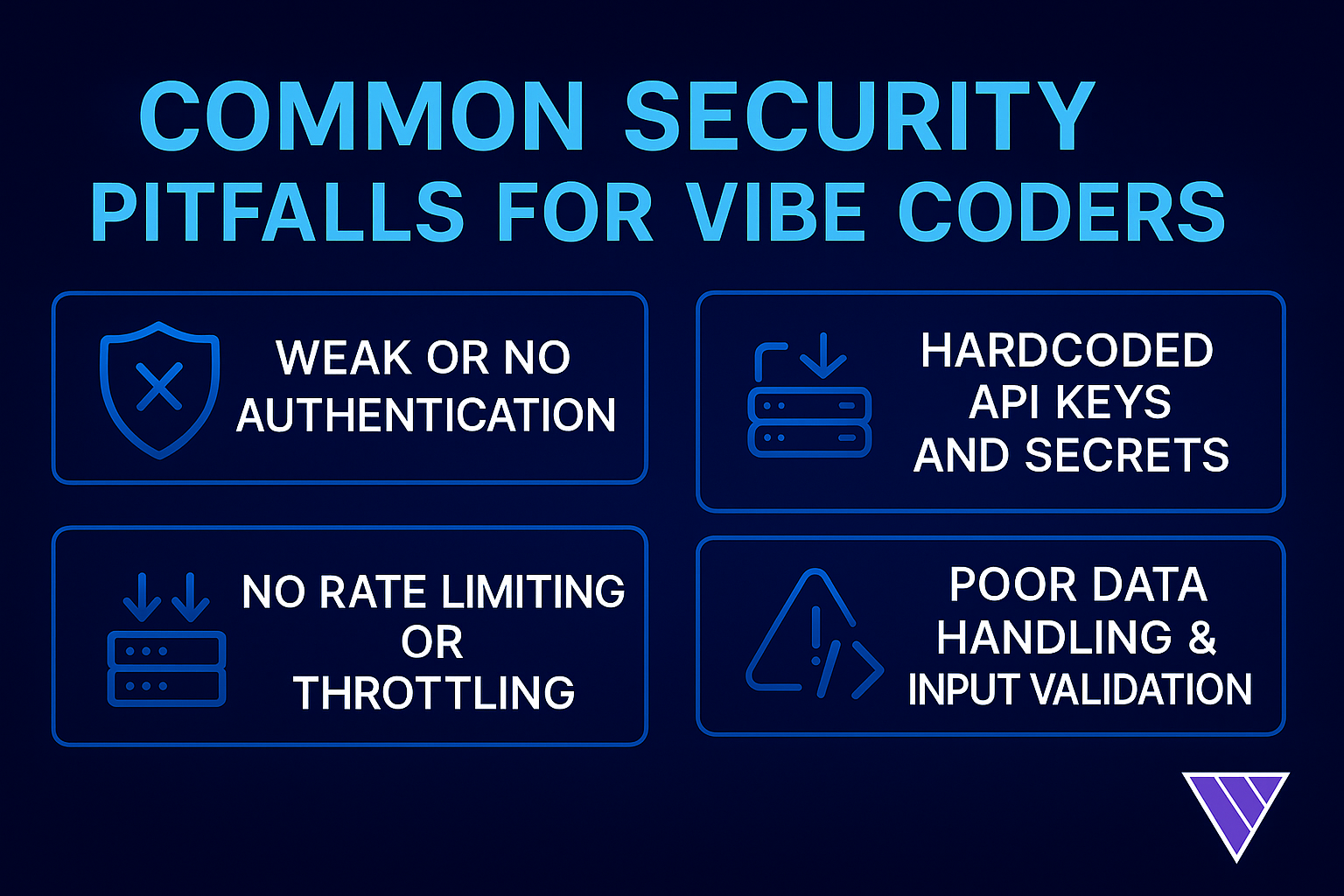
Moving fast with AI assistance can introduce classic security mistakes. Let’s look at some common security pitfalls vibe coders might face when building secure no-code apps or AI-driven projects in a hurry:
-
Weak or No Authentication: In the rush to get a working app, you might launch without proper login/authorization or use a flimsy default. For example, an indie-built admin panel might trust a client-side flag or a simple password hardcoded in the frontend – leaving the door wide open to anyone who discovers it (Finding more vulnerabilities in vibe coded apps | Intigriti). Skipping robust auth means user accounts and sensitive data aren’t really protected. Authentication best practices (like using secure identity providers or at least a well-tested library) are critical, even for quick MVPs.
-
No Rate Limiting or Throttling: Many vibe-coded apps lack any rate limits on API calls or form submissions. This means an attacker (or even an overly enthusiastic user) can spam requests repeatedly. Without rate limiting, your shiny new AI feature could be overwhelmed or an attacker could brute-force credentials or API keys. Indie hackers often forget to add this layer of defense. The result? Your app could rack up huge usage bills or go down from a simple denial-of-service flood. Always put some sane limits in place (per IP or per user) for things like login attempts and expensive operations.
-
Hardcoded API Keys and Secrets: AI-generated code has a bad habit of embedding secrets right in the code. It’s not unusual to find API keys, database passwords, or tokens written plainly in an AI-produced snippet (e.g.
const API_KEY = "sk-12345..."). This is like hiding your house key under the welcome mat – it won’t fool anyone for long (Vibe Coding 404: How Not to Give Your Secrets Away - LLM Watch). In fact, a recent report found nearly 24 million secrets leaked on GitHub in one year, and projects using AI coding tools had a 40% higher rate of exposed secrets (A Vibe Coding Security Playbook: Keeping AI-Generated Code Safe) (A Vibe Coding Security Playbook: Keeping AI-Generated Code Safe). Hardcoding credentials is an obvious no-no, but when you’re vibe coding, the AI might do it by default unless you stop and fix it. -
Poor Data Handling & Input Validation: Many vibe-coded apps work great for the “happy path” but fall apart on bad inputs. If you’re not validating user input, you’re inviting classic attacks like SQL injection and cross-site scripting. AI generators often omit input sanitization or use outdated practices. For example, an AI might build a database query by directly concatenating user input into SQL, making it trivially injectable (A Vibe Coding Security Playbook: Keeping AI-Generated Code Safe) (A Vibe Coding Security Playbook: Keeping AI-Generated Code Safe). Similarly, an AI-crafted form might accept any data and shove it into your database or UI without checks. This is how you get pwned by a single apostrophe in a text field or a
<script>tag where you didn’t expect it. Never trust user-provided data – validate and sanitize everything, even if the AI didn’t do it for you. -
Insecure Default Configuration: When moving fast, you might stick with whatever defaults the framework or AI provided – sometimes those aren’t secure. This could mean using default admin accounts, leaving debug modes on in production, or not enforcing HTTPS. One experiment showed an AI code assistant creating a “minimal” app that completely dropped encryption and input checks, basically a hacker’s playground (AI coders skip security to make code look pretty | Cybernews). If you don’t review configs, you might, for instance, leave cloud storage files world-readable or not configure CORS properly, exposing your app’s data to the whole internet. Always review the default settings and tweak them to be safer (e.g. disable open signup if not needed, set secure cookies, etc.).
These pitfalls are especially common because vibe coding trades explicit control for speed. The AI doesn’t know your security needs; it will happily produce code that gets the job done in the quickest way, which often means leaving out important safeguards. The good news is that with a bit of awareness, you can avoid these traps. Let’s talk about how to do that.
Best Practices for Secure Vibe Coding
Building fast doesn’t have to mean building insecurely. Whether you’re creating an indie web app with an AI code assistant or a LLM-powered app with a no-code tool, you can adopt some practical habits to boost security without losing development velocity. Here are some best practices tailored for vibe coders:
1. Use Secure Defaults and Frameworks
Start your project with security in mind. Many modern frameworks and platforms have security features built-in – use them! For example, if your no-code platform offers roles/permissions, configure them properly from the get-go instead of leaving everything wide open. If you’re coding, choose libraries that enforce secure defaults (like ORM frameworks that parameterize SQL queries by default, preventing injection). Don’t turn off SSL or verification checks just to get something working. It’s easier to build on a secure foundation than to bolt on fixes later. In short, let the platform’s secure defaults do some of the work for you – they exist to protect you. This might include things like default HTTPS, content security policies, and sandboxed API keys with limited scope.
2. Don’t Roll Your Own Auth – Leverage Hosted Authentication
Authentication is one area where you really shouldn’t reinvent the wheel, especially when you’re trying to move fast. Use a hosted auth service or a robust open-source solution for handling user sign-ups, logins, and identity management. Services like Auth0, Firebase Auth, or Supabase Auth (to name a few) can provide secure login, password storage, and even features like multi-factor auth out of the box. By using these, you avoid the common mistakes (like storing plain text passwords or poorly implementing session tokens). If you’re in a no-code environment, use the platform’s user authentication plugin or module rather than creating a hacky workaround. Secure authentication is crucial; it’s worth the few minutes to set up properly. This way you ensure that even as an indie app, your users’ accounts are safe and you have protections against things like brute force attacks (many auth services have built-in rate limiting and monitoring for suspicious logins).
3. Keep Secrets Out of Your Code
Make it a rule: no API keys, passwords, or secrets in your source code or front-end. When the AI suggests putting a secret directly in code, change it to use environment variables or a secrets manager. For instance, instead of const dbPassword = "admin123";, use process.env.DB_PASSWORD or the equivalent in your environment (A Vibe Coding Security Playbook: Keeping AI-Generated Code Safe). Nearly every hosting setup allows you to set environment variables – use that to store your keys securely on the server side. For more advanced setups or when collaborating, consider using a dedicated secret management tool (like Infisical, Doppler, HashiCorp Vault, etc.), which keeps secrets encrypted and accessible to your app but not visible in code. The benefit is twofold: you reduce the chance of accidentally leaking keys (say, in a public repo), and it’s easier to rotate or change them without editing code. Remember the stat above: millions of credentials get leaked because they’re in code repos (A Vibe Coding Security Playbook: Keeping AI-Generated Code Safe). Don’t join that club! Keep secrets separate from code – your future self (and your users) will thank you.
4. Validate and Sanitize All Inputs (and Outputs)
When you vibe code, the AI might not include all the nitty-gritty validation logic – so you must add it. Never trust user input, whether it’s from a form field, an API request, or even data coming from an external integration. Always enforce the type, length, and format of data you accept. If a field should be an email, check it’s a valid email format. If a number is expected, ensure it’s numeric and within a sensible range. Use server-side validation even if you have client-side checks (because attackers can bypass client-side easily). For databases, use parameterized queries or ORM methods to prevent SQL injection (A Vibe Coding Security Playbook: Keeping AI-Generated Code Safe). For any text that you output to pages, use proper encoding to prevent XSS. Many frameworks have sanitation libraries – take advantage of those rather than trusting raw input. Essentially, be the skeptical partner to your overly optimistic AI assistant: assume every input is trying to break your app and code accordingly. It’s also wise to do some fuzz testing or use tools that generate random inputs to see if your app can handle the unexpected. As one developer noted, many vibe-coded apps work fine for the “happy path” but “fall apart with unexpected input” (A Vibe Coding Security Playbook: Keeping AI-Generated Code Safe) – so catch that before your users (or attackers) do.
5. Secure Your External Integrations and APIs
Indie AI apps often call external APIs (for example, a GPT-4 API for some AI feature, or third-party services for payments, data, etc.). Securing these integrations is vital. A few tips:
-
Protect your API keys: As mentioned, keep them out of client-side code. Also, restrict their permissions if possible (e.g. if an API key can be scoped to read-only or limited to certain endpoints, do that).
-
Use HTTPS for all calls: This is usually default now, but ensure any external service URLs use
https://so data isn’t sent in plain text. -
Validate data from APIs: Don’t assume the data you get from a third-party is safe or in the format you expect. Treat it like any user input – check it before using it. There have been cases of upstream APIs returning malformed data that caused crashes or worse.
-
Webhooks and callbacks: If you use webhooks (external services sending data into your app), secure them with secrets or signatures (many services let you include a secret token and verify it on your end). That prevents random actors from hitting your webhook endpoint pretending to be the service.
-
Set up rate limits on your API endpoints: Yes, this was mentioned, but it bears repeating here as a practice. If you expose any API from your app (e.g. an endpoint that your frontend or other services call), add rate limiting and maybe authentication (like requiring an API key or auth token to use it). This prevents abuse and keeps your operation costs in check if someone tries to misuse your endpoints.
6. Embrace a “Security-First” Mindset (Even When Prototyping)
Perhaps the most important practice is adopting a security-conscious mindset as you build. This doesn’t mean you need to become a full-time security researcher, but cultivate small habits that keep security in focus:
-
Plan for abuse cases: When you add a new feature or prompt the AI for some code, spend a minute to think, “How could someone misuse this? How could it break?” If you add a file upload, consider that someone might upload a malicious file. If you add a text input, consider injections or extremely large inputs. A little brainstorming on abuse scenarios can guide you to add the right checks.
-
Don’t assume “nobody will find my little app”: The moment your app is on the internet, bots are likely to start probing it. It’s not personal – they’re just searching for common vulnerabilities. So even if you only have 5 users today, a misconfigured open admin endpoint will eventually be discovered. Build as if you already have malicious users (because on the internet, you essentially do).
-
Use tools to help: There are free and developer-friendly tools to scan your code for vulnerabilities. For example, you can run a static analysis (like ESLint plugins or Snyk) on your codebase to catch obvious issues. Even asking an AI (“Hey GPT, review this code for security problems”) can catch glaring mistakes – think of it as AI double-checking AI. In fact, one community tip is to pass your finished code through a separate AI or reasoning model and have it explain potential security flaws (If you are vibe coding, read this. It might save you! - Reddit). This can be an easy extra step that might save your bacon.
-
Keep learning the basics: Over time, try to familiarize yourself with the OWASP Top 10 (common web vulnerabilities) and secure coding basics. This isn’t homework for the sake of it – it directly helps you steer the AI to produce safer code. If you know, for instance, about XSS, you’ll remember to prompt the AI to encode output or you’ll catch where it forgot to do so. Security knowledge is a superpower for a vibe coder, because you can inject that know-how into your prompts and designs.
By approaching development with a security-first mindset, you essentially vibe code responsibly. You still get to move fast and break limits – but not break security. It’s like having a little guardian on your shoulder reminding you of the not-so-fun “what if” scenarios, so you can address them before they become real problems.
Basic Security Checklist for Vibe Coders
Finally, here’s a quick security checklist you can run through for any AI-powered indie app:
-
✅ Secure Authentication: Ensure you have proper user auth in place (use an existing auth service or library). No admin pages without login, no default creds.
-
✅ HTTPS Everywhere: Host your app with SSL and use
httpsfor all API calls. Free SSL certs (e.g. Let’s Encrypt) are easy to set up – there’s no excuse for serving over HTTP these days. -
✅ Protect API Keys & Secrets: No hardcoded secrets in code or config that goes to the client. Use environment variables or a vault. Rotate keys if you suspect any leak.
-
✅ Input Validation: Validate all user inputs and API inputs. Reject or sanitize anything unexpected. Use allow-lists for values when possible (e.g. if only a few options are valid).
-
✅ Output Encoding: Escape or encode data before displaying it in the UI to prevent XSS. Never mix untrusted data directly into HTML/JS without proper handling.
-
✅ Rate Limiting and Throttling: Set up basic rate limits on logins, API endpoints, and any resource-intensive actions. This stops brute force attacks and abuse.
-
✅ Update Dependencies: Keep your libraries, packages, or plugins updated to pull in security patches. If the AI added a dependency, check that it’s the latest secure version.
-
✅ Logging and Monitoring: Even for a small app, have some logging of important events (logins, errors) and monitor for unusual activity. It can be as simple as using a service that alerts you on spikes or failures.
-
✅ Principle of Least Privilege: Give your app, users, and API keys the minimal access they need. For example, don’t run your database as root, and don’t grant a third-party API more permissions than necessary. This way, even if something is compromised, the damage is limited.
-
✅ Test Like an Attacker: Take a bit of time to do some basic pentesting on your own app. Try entering weird inputs, attempt forbidden actions, or use a scanner tool. You’ll often catch low-hanging fruit that way. Better you find the issues than a malicious actor does!
Keep this checklist handy and run through it before you deploy your vibe-coded creation to the world. It’s a quick way to remind yourself of the essentials.
Conclusion: Vibe coding lets you harness the power of AI and no-code to build amazing apps quickly – but with great speed comes great responsibility. By being mindful of security pitfalls and following these best practices, you can enjoy the best of both worlds: rapid development and robust security. Your indie app can have startup-like agility without making users worry about their data. So go ahead and build that next big thing, securely.
Start building with security with Fine! (Top 10 Vibe Coding Tools That Feel Like Magic in 2025 - DEV Community)
